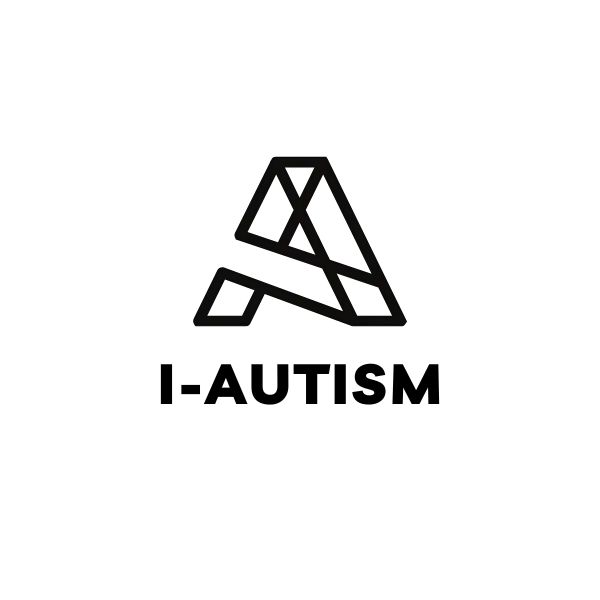In a world where communication is key to human connection, many individuals with varying levels of speech and language abilities seek alternative avenues to express themselves effectively. Augmentative and Alternative Communication (AAC) devices provide a lifeline for those who face challenges with traditional modes of verbal interaction. Designed with innovation and inclusivity at their core, AAC devices empower users with the means to convey their thoughts, needs, and emotions, thereby fostering greater autonomy and engagement with the world around them. This essential guide aims to delve into the intricate workings of AAC devices, exploring their function, benefits for individuals with autism, and the wealth of options available to meet diverse communication needs.
What are AAC devices and how do they work?
Augmentative and Alternative Communication (AAC) devices are tools designed to aid or replace speech or writing for those with impairments in the production or comprehension of spoken or written language. They work by providing a means to communicate through symbols, pictures, gestures, or text to speech technology. Users can select symbols or inputs which are then translated into speech or written messages.
How Can These Devices Benefit Individuals With Autism?
AAC devices can significantly boost the communication abilities of individuals with autism, providing them a voice to express their needs, desires, and thoughts. These tools can decrease frustration, enhance understanding, improve social interaction, and support the development of language skills.
What Are the Different Types of Devices Available for Individuals With Autism?
AAC devices range from low-tech options like picture exchange systems and communication boards to high-tech devices, including speech-generating devices (SGDs) and tablet apps designed for communication.
How Do You Choose the Right Device for an Individual With Autism?
Selecting the right device involves assessing the individual’s motor, cognitive, sensory, and communication skills, preferences, and needs. A team approach involving speech-language pathologists, educators, and family members, alongside the user’s preferences, plays a crucial role in making the best choice. Choosing the right AAC (Augmentative and Alternative Communication) device requires careful consideration of the individual’s unique communication needs, abilities, and environment. Factors that should guide this decision include the individual’s skill set, the settings in which the device will be used, available support for the individual, and the cost of the device.
When assessing these factors, consider the following:
- Communication Needs: Assess the individual’s current communication skills and challenges. Determine whether the AAC device is needed for expressing basic needs, social interaction, or more complex communication.
- Cognitive and Motor Skills: Choose a device that matches the user’s ability to understand symbols, icons, or text, and their ability to use touchscreens, buttons, or switches
- Sensory Preferences: Some individuals may prefer visual over auditory feedback, or vice versa. It’s important to take into account how the individual processes sensory information.
- Portability and Durability: Consider whether a robust, portable device is needed that can withstand daily use and be easily transported among different environments like home, school, or the community
- Customization: Look for devices that can be customized to grow with the user, allowing for vocabulary and functionality to be expanded as the individual’s skills develop
- Support and Training: Determine the level of support available from the device provider, and the training needed for the individual, family members, and other communication partners.
- Cost: AAC devices range from low-cost to high-end solutions. Evaluate the cost against the potential benefits for the individual, and explore various funding sources such as insurance, Medicaid, grants, and school district support
- Trial Period: If possible, use a trial period or rental option to ensure the AAC device is a good fit for the individual before making a purchase.
View Amazon AAC devices on Amazon | Note: This is an affiliate link
By considering all of these aspects and consulting with specialists in speech-language pathology, occupational therapy, or a behaviour analyst with expertise in AAC, families and support teams can make an informed decision that best meets the communication needs of the individual with autism[1].
What Are the Pros and Cons of Different AAC Devices?
When evaluating the pros and cons of different Augmentative and Alternative Communication (AAC) devices, it’s important to consider how each device aligns with the individual user’s needs. in general: Low-tech devices are generally more affordable and simpler to use but may offer limited communication options. High-tech devices provide extensive communication possibilities and customization but can be expensive and require more time to learn. Here is a comparison of the pros and cons of various types of AAC devices:
Low-Tech AAC Devices
For example Picture Exchange Systems Like the PECS, Printed Boards, Communication Sheets or Books, Sign Language
Pros:
- Affordability: Typically less expensive than high-tech alternatives.
- Durability: Simple construction with fewer electronic components that can be more durable.
- Ease of Use: Straightforward to learn and implement for both users and communication partners.
- Portability: Generally lightweight and easy to transport.
- No Power Required: They can be used in any setting without concern for battery life or charging.
Cons:
- Limited Vocabulary: Often have a limited number of words or phrases that can be communicated.
- Less Dynamic: Users may not be able to express complex thoughts as easily.
- Manual Exchange: Slower communication as the user must physically point or show their choice.
Speech-Generating Devices (SGDs) |
This is a type of medical equipment that provides an individual who has a speech impairment the ability to meet his or her functional speaking needs, the user can use eyes or other forms of motion to initiate communication | See Example
Pros:
- Voice Output: Provides a synthesized or digital voice, which can be essential for social interaction and communication.
- Expandable Vocabulary: Can store a large vocabulary and more complex language structures.
- Customization: Often highly customizable to fit the user’s language and accessibility needs.
- Dynamic Screens: Can display complex communication pages that change based on selection.
Cons:
- Cost: Often expensive and may require insurance or other funding sources.
- Maintenance: More likely to need repairs and updates over time.
- Power Dependency: Requires charging and may not be usable if the battery is depleted.
Mobile Devices with AAC Apps
This includes AAC apps that can be installed on portable devices: Proloquo2Go, TouchChat HD, and Speak for Yourself.
Pros:
- Multifunctional: Can also be used for other purposes like internet access, educational apps, and entertainment.
- Familiarity: Many individuals are familiar with smartphones and tablets, reducing the learning curve.
- Software Selection: A wide range of apps at different price points, including free options.
- Customization: Apps can often be customized for individual users’ needs.
Cons:
- Durability: Can be fragile and often require protective cases for users with motor difficulties.
- Battery Life: Limited by the battery life of the device.
- Ongoing Costs: May need to purchase updates or new versions of apps.
Dedicated Communication Software for Computers
Software that can be downloaded onto the computer to aid in communication | For example this free PASS software
Pros:
- Full-featured: Often have robust options for customization and language development.
- Adaptability: Can be used with various input devices, like switches, eye gaze, or head trackers.
- Vocabulary and Languages: Likely to support a range of vocabularies and multiple languages.
Cons:
- Portability: Computers, especially desktops, are less portable than handheld devices.
- Boot Time: May take time to start up and may not be as readily accessible for quick communication.
- Cost: Software can be expensive, and you need a compatible computer.
Hybrid Systems
Pros:
- Flexibility: Combine features from both low-tech and high-tech systems to offer flexibility in communication.
- Continuity: Can be used in conjunction with high-tech solutions when those might not be viable, such as during device repair or power outages.
Cons:
- Complexity: May require the user to learn and switch between multiple systems, which can be challenging.
In conclusion, the right AAC device depends on the user’s personal needs, abilities, and environments in which the device will be used. Professionals and families should carefully consider these factors when matching an individual with an AAC system.
What are the latest advancements and innovations in AAC devices for Autism?
Recent innovations include eye-tracking technology for users with limited motor control, AI and machine learning for predictive text and personalized communication solutions, and increased integration with smart home devices and educational software.
The integration of state-of-the-art AAC systems with artificial intelligence (AI) and deep learning (DL) has marked a significant advancement in augmentative and alternative communication devices, particularly for individuals with autism[1]. These advancements aim to improve access to high-tech devices, enhance the speed of output generation, and offer customization and adaptability of AAC interfaces to meet the unique needs and requirements of each user. This integration is pivotal as it could transform how individuals with autism communicate, offering them more tailored and efficient ways to express themselves.
AI and DL applications are being researched for their potential to advance AAC systems significantly. These technologies are making it possible for AAC devices to better understand and predict the user’s intended communication, thereby making communication faster and more natural for individuals with autism. The promise of these technologies lies in their ability to adapt and learn from the user’s behavior and preferences, continuously improving the communication experience over time.
Moreover, new and emerging AAC technology supports for children with complex communication needs, including autism, are being developed. These include advancements in high-tech AAC methods and devices aimed at creating an optimal user experience centered around the user’s desired activities[1]. It’s clear that these innovations are focused on breaking down the barriers to effective communication for individuals with autism, offering them greater opportunities for expression and interaction. Read more: https://www.ncbi.nlm.nih.gov/pmc/articles/PMC6515262/
How do AAC devices differ for individuals with Autism compared to other communication disorders?
For individuals with Autism, AAC devices often need to be tailored to address unique sensory sensitivities, interests, and the potential for selective focus or fixation. This customization can be different from what might be needed for individuals with communication disorders stemming from other causes, such as cerebral palsy or stroke, where physical motor control might be a more significant barrier.
What are the costs and insurance coverage options for AAC devices for Autism?
Costs can vary widely from a few hundred to several thousand dollars, depending on the complexity of the device. Insurance coverage is variable and requires documentation of medical necessity; some health insurance policies, Medicaid, and educational provisions under IDEA might cover costs. Here’s a more detailed breakdown of potential costs:
Types of AAC Devices and Their Costs:
- Low-Tech Devices:
- These might include simple picture boards or communication books. Costs can range from $20 to $200 depending on the complexity and customization.
- Speech-Generating Devices (SGDs):
- These are high-tech devices that can speak text aloud when a user selects symbols, words, or phrases. Prices can vary widely from about $500 for basic devices to $8,000 or more for advanced models equipped with eye-tracking or other sophisticated technologies.
- Mobile Devices with AAC Apps:
- Many users opt for tablets or smartphones that can run AAC apps. The initial cost of the device (e.g., an iPad) might range from $329 to $1,000+, with AAC apps varying from free to around $300. Popular AAC apps include Proloquo2Go, TouchChat HD, and Speak for Yourself.
- Software for Computers:
- Computer-based AAC software can cost anywhere from $100 to $500. This software can be installed on existing computers, potentially reducing the overall expenses.
Additional Costs:
- Customization and Accessories: Customizing devices to meet specific needs, mounting systems, or protective cases can add extra costs.
- Training and Support: Training for users, family members, and educators is crucial for effective AAC use. Sometimes, this training can involve additional costs.
- Maintenance and Updates: Ongoing maintenance, software updates, and potentially necessary repairs also contribute to the total cost of owning an AAC device.
Several avenues can help manage the costs of AAC devices:
- Insurance Coverage: Some health insurance policies cover part or all of the cost of AAC devices, especially if deemed medically necessary.
- Medicaid and Medicare: In the U.S., these programs may cover AAC devices under durable medical equipment.
- Grants and Scholarships: Numerous organizations offer financial assistance specifically for purchasing AAC devices.
- School Districts: For school-aged children, local education agencies might provide devices as part of an Individualized Education Program (IEP).
It’s important for individuals considering AAC to explore all available options, including trials and rentals, to find the best-fit solution at a manageable cost.
What Are the Challenges and Limitations of Using AAC Devices for Individuals With Autism?
Challenges include finding the right device, gaining proficiencies, the time and effort required for effective implementation, and ensuring consistency across env ironments. Limitations may stem from the user’s motivation, sensory issues, and the need for significant support from those around them.
How Can Parents, Caregivers, and Educators Support the Use of AAC Devices for Individuals With Autism?
Support can involve embracing the device’s use in daily communication, ensuring consistency across settings, participating in training, and advocating for the individual’s right to communicate.
- ASHA (American Speech-Language-Hearing Association):
- ASHA – AAC
- Provides detailed information about AAC, including resources specifically tailored for different stakeholders like parents and educators.
- Autism Speaks:
- Tech and Autism
- Offers resources on how technology can aid individuals with autism, including guides on choosing and using AAC devices.
- AAC Institute:
- AAC Institute
- A resource-rich platform offering information, certification programs, and research updates in the field of AAC.
- PrAACtical AAC:
- PrAACtical AAC
- Provides practical tips, strategies, and information on AAC implementation, contributed by speech-language pathologists and educators with extensive AAC training.
What Are the Best Practices and Strategies for Implementing AAC Devices in Different Settings (Home, School, Therapy) ?
Best practices include integrating AAC use into all natural communication opportunities, consistency of use across environments, setting realistic goals, and collaborative efforts among all stakeholders in the individual’s life.
Integrating Augmentative and Alternative Communication (AAC) devices into the classroom is not just about placing a piece of technology on a student’s desk. It’s about creating a supportive, interactive, and inclusive environment that enables all students, especially those using AAC devices, to thrive. Here, based on insights from the Independent Living Centre WA’s “Top Tips for Implementing AAC in the Classroom”, we explore effective strategies for making AAC a successful tool for communication and learning in educational settings.
Make the Device Accessible: Ensuring the AAC device is easily accessible to the student at all times is crucial. This means having the device on a mounting system or the student’s desk, fully charged and ready to use. Additionally, having a charger at school ensures the device is operable throughout the school day.
Know Your Device and Student: Spend time understanding the functions and features of the AAC device. Simultaneously, get to know your student’s current language abilities and how they use their AAC system. Working at the student’s AAC language level is imperative to adjust the educational material appropriately.
Create Strong Partnerships: Collaboration between the student, educators, and speech-language pathologists (SLPs) is essential. Set goals that are relevant and achievable for the student, and ensure these goals are understood and shared by everyone involved.
Invest in Training: Teachers and support staff should receive proper training in how to use the AAC device. This includes understanding how to interpret the output and how to model the use of AAC in everyday classroom interactions.
Effective Strategies for Classroom Interaction
Model and Expand: One of the most effective techniques for teaching AAC users is modeling. Teachers and classmates should use the AAC system themselves to communicate, demonstrating in real-time how to utilize the device effectively.
Create Communication Opportunities: Design classroom activities that necessitate the use of AAC for participation. This could range from simple question-and-answer sessions to complex group projects where communication is key.
Expect, Tune, and Respond: Always expect the student to use their AAC system and tune into their communication attempts. Respond to these attempts promptly to encourage ongoing interaction.
Wait and Prompt Appropriately: After posing a question or a prompt, give the AAC user ample time to formulate their response. This waiting period is critical for them as they navigate their communication device. If needed, provide appropriate prompts to assist them in finding the right symbols or words.
Incorporate Various Resources: Utilize digital resources like the Tar Heel Reader or the AAC Language Lab to complement AAC learning. Engage in activities that both AAC users and non-users can enjoy together, such as shared reading or playing barrier games, which encourage turn-taking and expressive language use.
Peer Involvement: Encourage classmates to interact with the AAC user through structured activities like a reading roster or peer communication lessons. This not only boosts the AAC user’s confidence but also fosters an inclusive classroom environment.
Real-life Teacher Insight: A classroom teacher reflected on the transformative impact of AAC, noting a significant boost in a student’s confidence and engagement with peers.
Successfully implementing AAC devices in the classroom requires thoughtful preparation, dedicated collaboration, and consistent, supportive strategies.